myISE | Departmental Resources | NC State ISE

myISE
Last Updated: 02/11/2025 | All information is accurate and still up-to-date
Welcome to the ISE Department’s intranet, myISE. Here, you will find a collection of departmental forms and other resources that you may need.
Room Reservations for Fitts-Woolard Hall
Visitor Parking
Contact the ISE front Office to request parking for a business-related visitor.
Visitor Parking InformationBuilding/Lab Keycard Access Request
The following groups automatically have access to the building when the exterior doors are locked. These groups are updated at the beginning of each fall/spring semester.
- Faculty
- Full-time Staff
- RAs/TAs
Building Door Lock/Unlock Schedule
The ISE Department intranet is a comprehensive resource hub for faculty, staff, and students. It provides access to various departmental forms, room reservations, IT resources, and design assets. The intranet is organized into several key sections:
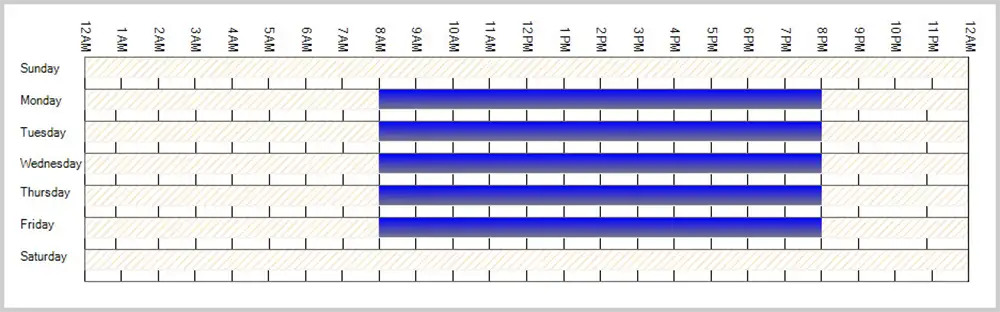
About myISE
You’ll find everything you need on the ISE Department intranet. First, you can access various forms for admin, grad students and undergrads. Next, you’ll be able to reserve rooms in Fitts-Woolard Hall. These include labs, conference rooms and unique spaces. Additionally, you can find IT resources like software guides and how-to documents. Moreover, you’ll have design resources at your fingertips. These include logos, templates, and Zoom backgrounds.
Furthermore, you can get info on visitor parking and building access. Faculty, staff, and some students automatically have access. However, others can easily request it through a form. Finally, you’ll see the building’s door schedule. In short, this intranet helps you quickly find what you need. It makes your department’s life easier and more organized.
